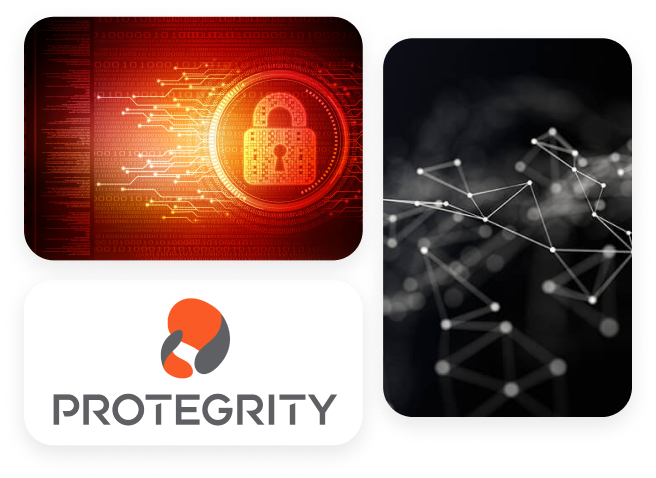CLIENT REQUIREMENT
The client wanted to improve website speed and responsiveness.
- Enhanced Performance: Improve website speed and responsiveness.
- Scalability: Ensure the website can handle increased traffic without performance degradation.
- Content Flexibility: Allow non-technical users to easily manage content via WordPress.
THE CHALLENGE
1. Initial Setup Complexity
- Learning Curve
The team had to familiarise themselves with Next.js, Faust.js, and the integration with WordPress.
- Managing Persisted Queries
Persisted query optimization for performance required thorough testing and fine-tuning.
2. SEO Considerations
SEO consideration was one of the key challenges, due to dynamic content, the team needed to ensure that dynamically fetched content was properly indexed by Search Engine.

THE SOLUTION
Building A Headless CMS Website
We proposed a website transition to a headless CMS architecture. The primary objectives were to improve performance, ensure scalability, and provide content flexibility.
The site combines WordPress for content management with Next.js and Faust.js for front-end development. This setup was enhanced by the use of persisted queries, ensuring efficient data fetching and optimized performance.
The implementation of persisted queries results in significant performance enhancements, scalability, and improved user and content management experience.
Key Features
- Content Management
- Data Protection
- Data Privacy
- Seamless integration

THE OUTCOME
1. Performance Improvements
- Fast Loading Times:
Server-side rendering and static site generation significantly improved page load times.
- Reduced Server Load:
Persisted queries minimized the number of dynamic queries, lowering the load on the WordPress backend.
2. Scalability
- Handling Traffic Spikes:
The architecture allowed the site to handle high traffic volumes without performance issues.
3. Content Management
- Ease of Use:
Non-technical users could easily manage and update content through WordPress’s familiar interface.
- Flexibility:
Custom post types and taxonomies provided a structured way to organize and display content.